Zalecane aparaty do systemów PhotoRobot
Poniższy przewodnik ma na celu pomóc klientom w wyborze najlepszego zalecanego aparatu lub aparatów do użytku z ich systemami PhotoRobot. Znajdź informacje na temat wyboru aparatu zgodnie z jego specyfikacją techniczną, w tym listę zalecanych modeli aparatów firmy Canon. Znajdują się tam sugestie dotyczące wyboru obiektywu i statywu, a także wskazówki dotyczące wyboru sprzętu przyjaznego dla budżetu i sprzętu z najwyższej półki.
Nuta: Zapoznaj się z artykułem Aparaty kompatybilne z PhotoRobot, aby uzyskać pełną listę obsługiwanych modeli aparatów Canon i innych firm.
Aby lepiej zrozumieć wpływ rozdzielczości aparatu, odwiedź Przewodnik po rozdzielczości aparatu PhotoRobot.
Sugerowane aparaty do użytku ogólnego
Aby zapewnić beztarciową pracę, obecnie zaleca się wybór modeli aparatów bezlusterkowych do pracy z systemami PhotoRobot.
Aparaty bezlusterkowe (CSC) to aparaty kompaktowe, również z wymiennymi obiektywami, którymi można sterować za pomocą sterowników oprogramowania. Brak lustra oznacza mniejsze wymiary i mniejszą wagę. Jednocześnie aparaty bezlusterkowe zachowują podstawowe zalety lustrzanek jednoobiektywowych (wymienne obiektywy i duża matryca).
Ważne: PhotoRobot nieustannie monitoruje najnowsze trendy w bezlusterkowych aparatach (Nikon, Sony i inne). Jednak ze względu na dostępność sterowników programowych, aparaty Canon są zalecane do pracy z aplikacją PhotoRobot Controls.
Zalecane aparaty do zastosowań specjalnych
W przypadku specjalnych zastosowań możliwe jest podłączenie szybkich kamer o wysokiej rozdzielczości do systemu PhotoRobot. Jednak wybór aparatu do specjalnych zastosowań powinien zawsze odbywać się po wcześniejszej konsultacji ze specjalistą PhotoRobot.
- Do specjalnych zastosowań zalicza się na przykład wykorzystanie szybkich aparatów fotograficznych o wysokiej rozdzielczości w fotografii muzealnej i archiwalnej, a także digitalizację przedmiotów za pomocą modelowania 3D.
- Weźmy na przykład system wyposażony w stół bezśrodkowy PhotoRobot. Stół bezśrodkowy jest w stanie obrócić obiekt o 360 stopni w mniej niż 3 sekundy. W tym samym czasie oprogramowanie wysyła sygnał do kamery, aby wykonać 36 lub więcej zdjęć.
- Ten przypadek oznacza, że standardowa konfiguracja kamery i światła studyjnego nie wystarczy. Zamiast tego tylko szybki aparat jest w stanie spełnić wymagania fotograficzne, aby zautomatyzować fotografię i wygenerować model 3D ze zdjęć.
- Aparat musi często przechwytywać co najmniej 30 GB danych w czasie krótszym niż 2 minuty, fotografując przedmiot zarówno z górnej, jak i dolnej półkuli.
W użyciu takie rozwiązania są bardziej powszechne w muzeach, na przykład do archiwizacji zbiorów. Zalecanym aparatem w tym przypadku mogą być modele aparatów, takie jak Hasselblad, Sinar i inne. Aby utworzyć określone typy modeli 3D ze zdjęć, może to być kamera o większej szybkości, taka jak modele przemysłowe firmy FLIR. W obu przypadkach zawsze najpierw skonsultuj się z technikiem PhotoRobot, aby znaleźć optymalny aparat do specjalnych zastosowań.
Przed zakupem zalecanego aparatu
Zawsze pamiętaj, aby skontaktować się z PhotoRobot przed zakupem zalecanego aparatu.
Rozwiązanie PhotoRobot jest w stanie sterować kamerami za pomocą oprogramowania za pomocą USB. Dzięki temu możliwe jest ustawienie czasu, przysłony, czułości ISO i innych ustawień podczas monitorowania sceny za pomocą podglądu na żywo. Jeśli kamera nie obsługuje tych funkcji, możliwe jest sterowanie ręczne (lub za pomocą oprogramowania sterującego dostarczonego z aparatem). Robienie zdjęć jest następnie sterowane przez robota za pomocą zdalnego spustu migawki.
Nuta: Zawsze konieczne będzie poinformowanie PhotoRobot o wyborze aparatu. Dzięki temu PhotoRobot może przygotować specjalny do migawki ze złączem specyficznym dla aparatu. Aby uzyskać informacje na temat typów złączy migawki zgodnych z różnymi specyfikacjami aparatów, zapoznaj się z artykułem Bezprzewodowe i przewodowe piloty zdalnego sterowania firmy Canon.
Kompatybilność aparatu z PhotoRobot
Aby maksymalnie wykorzystać możliwości aparatu, zaleca się kompatybilny model aparatu Canon. Użycie zalecanego aparatu Canon zapewni pełne wsparcie programowe i największą kompatybilność z PhotoRobot.
Pomimo podstawowej kompatybilności modele aparatów, które nie znajdują się na liście zalecanych, mogą mieć ograniczenia. Na przykład niektóre kamery nie będą działać dokładnie podczas nieprzerwanego obracania elementu. W takim przypadku niezbędna jest niezwykle wysoka precyzja, aby zsynchronizować migawkę kamery z ruchem robota. Wymaga to przetestowania konkretnego modelu w przypadku korzystania z aparatu spoza zalecanej oferty.
Z tego powodu zawsze wybieraj jeden z zalecanych modeli aparatów Canon z pełnym wsparciem, jeśli to możliwe.

Uwagi dotyczące specyfikacji kamery
Szybkość fotografowania
Jeśli chodzi o szybkość fotografowania aparatem, zwróć uwagę na następujące informacje.
- Tańsze modele aparatów zwykle nie umożliwiają robienia zdjęć z wymaganą częstotliwością w trybie sterowania zewnętrznego. To z kolei spowalnia cały proces strzelania podczas pracy maszyn w trybie nieprzerwanego wirowania przy dużych prędkościach ruchu.
- Używanie tylko wysokiej klasy aparatu nie wystarczy, aby uzyskać nieprzerwaną fotografię obrotową.
- Zarówno szybka kamera, jak i szybkie lampy studyjne Broncolor są niezbędne do obsługi dużych prędkości ruchu.
- Budżetowe światła ładują się powoli, co oznacza, że aparat musi również robić zdjęcia zbyt wolno.
Należy również pamiętać, że podczas fotografowania produktów tradycyjnym podejściem jest zatrzymanie ruchu przedmiotu pod każdym wybranym kątem. Nieruchomy obiekt jest następnie fotografowany, a następnie ponownie obracany do następnego kąta, aby zatrzymać się i uchwycić.
Jednak, aby zwiększyć ogólną produktywność, PhotoRobot jest w stanie fotografować przedmioty w trybie wirowania non-stop, bez zatrzymywania obrotu gramofonu. Przyspiesza to produkcję czasami nawet 4-krotnie w porównaniu z tradycyjnym podejściem do przechwytywania start-stop. Systemy PhotoRobot monitorują ruch obiektu z około 1000 razy na sekundę. Następnie oprogramowanie wysyła sygnały, aby wyzwolić kamerę dokładnie przed momentem uchwycenia.
Wymaga to dużych prędkości fotografowania, aby dokładnie i konsekwentnie uchwycić obiekt pod dokładnym kątem w stosunku do aparatu. Jeśli prędkość fotografowania kamery jest niewystarczająca, roboty muszą wtedy działać z ułamkiem swojej prędkości maksymalnej.
Szybkość interfejsu kamery (USB)
Szybkość interfejsu kamery to kolejny ważny czynnik, który pozwala uniknąć ograniczeń w pobieraniu i ogólnej prędkości produkcji.
- Nie zaleca się używania aparatów z wolniejszym interfejsem niż USB 3.0. (Wszystko, co jest wolniejsze, powoduje, że robot czeka na pobranie obrazów do komputera, spowalniając cały proces digitalizacji).
- Standardowa długość USB obejmuje odległość od kamery do jednostki sterującej i komputera do 5 metrów. (Jest to również ta sama długość, co linka spustu migawki).
- Maksymalna długość połączenia dla obu rejestrujących obraz w najwyższej rozdzielczości została wynosząca aż 15 metrów przy użyciu specjalnej konfiguracji z aktywnym przedłużeniem USB 3.0. (Należy jednak pamiętać, że takie przypadki mogą mieć duży wpływ na wybór aparatu).
Rozdzielczość i jakość przetwornika obrazu
Jeśli chodzi o zalecaną rozdzielczość aparatu i jakość przetwornika obrazu, należy wziąć pod uwagę następujące kwestie.
- Oprócz jakości oświetlenia, fundamentalny wpływ na jakość obrazów ma jakość i rozdzielczość przetwornika obrazu.
- Zarówno rozdzielczość, jak i matryca są czynnikiem w mediach cyfrowych, który umożliwia zoom i w którym jakość szczegółów ma kluczowe znaczenie.
- Rozdzielczość i matryca muszą być również odpowiednie do rejestrowania obrazów do wykorzystania w druku, w którym obowiązują podobne kryteria.
Dlatego ogólnym zaleceniem jest, aby rozdzielczość kamery nie była mniejsza niż 18 MPx, a najlepiej między 24 - 50 MPx. (Kamery o wyższej rozdzielczości są często niewystarczające ze względu na dłuższy czas transmisji i przetwarzania pozyskanych ilości danych).
cena zakupu całego systemu
Ważne może być również rozważenie ceny zakupu całego systemu, w tym robotów, wszystkich wymaganych kamer, obiektywów i sprzętu. Na przykład:
- Korzystanie z systemu wielu kamer PhotoRobot, takiego jak MultiCam, wymaga oszacowania, ile kamer będzie używanych w tym samym czasie. Technicznie rzecz biorąc, system skanuje obiekt pod kilkoma kątami jednocześnie za pomocą wielu kamer.
- Systemy takie jak te wymagają uwzględnienia całkowitej liczby kamer przy szacowaniu całkowitego kosztu zakupu.
- Im więcej kamer, tym wyższa wydajność całej stacji roboczej. Jest to jednak bardziej widoczne w większych konfiguracjach, w których zwiększony wkład w inwestycje przekłada się ostatecznie na większą produktywność.
Wymagania dotyczące integracji z kamerą
Wybierając aparat, najpierw zawsze zapoznaj się z pełną i aktualną listą aparatów kompatybilnych z PhotoRobot. Następnie dokładnie rozważ nie tylko rozdzielczość obrazu, ale także szybkość interfejsu. Szybkość interfejsu jest szczególnie ważna przy podłączaniu aparatu do komputera. Na przykład urządzenia z wolniejszym połączeniem niż USB 3.0 spowolnią cały proces produkcyjny. Mniejsze prędkości zmuszają robota do czekania podczas pobierania obrazów z kamery.
Nuta: Nie ma tu wsparcia dla połączenia z kamerą Wi-Fi do nagrywania sekwencyjnego – szczególnie do ciągłego, nieprzerwanego nagrywania. Wynika to z wolniejszej prędkości i niestabilności w połączeniu Wi-Fi. Chociaż czasem nie ma innego wyboru niż fotografowanie bezprzewodowe, na przykład fotografowanie większych produktów i ich detali ręcznie – mebli, dywanów itp. W takich sytuacjach można używać kamer bezprzewodowych mimo problemów z rozłączeniem.
Alternatywnie można używać iPhone'a do efektywnej fotografii ręcznej i szczegółowej za pomocą aplikacji PhotoRobot Touch. PhotoRobot Touch umożliwia bezpośrednie połączenie iPhone'a z chmurą, bezpośrednią komunikację z lokalnym komputerem _Controls oraz transfer danych przez sieć lokalną. iPhone pełni także funkcję skanera kodów kreskowych do kodów 2D i 3D oraz interfejsu użytkownika do pracy z systemem.
Ogólnie rzecz biorąc, należy pamiętać, że wśród głównych wymagań dotyczących wydajności aparatu ważne jest, aby mieć:
- Duża szybkość fotografowania (w trybie szybkiego fotografowania cały obrót obiektu zajmuje około 20 sekund lub mniej).
- Wysoka rozdzielczość.
- Pełnoklatkowy przetwornik obrazu (36 x 24 mm).
Ponadto podczas procesu wyboru modelu aparatu należy zawsze pamiętać, że:
- W przypadku PhotoRobot wymagana jest większa prędkość fotografowania niż w większości konkurencyjnych systemów.
- Najczęściej wystarczająca jest rozdzielczość od 24 MPx do 45 MPx.
- Niedrogie modele z mniejszą matrycą APS-C mogą być wadą.
- Prędkość pobierania obrazu może być wyższa ze względu na niższą rozdzielczość.
Należy również pamiętać, że chociaż ekonomiczna kamera o podstawowym zasięgu może oferować niższą cenę zakupu, odbywa się to kosztem wyższych prędkości pobierania obrazu, a tym samym niższej niezawodności ze względu na niższą rozdzielczość.
Wstępnie skonfigurowane zestawy kamer do systemów PhotoRobot
W wielu zastosowaniach wstępnie skonfigurowane zestawy kamer PhotoRobot są odpowiednie do zaspokojenia potrzeb aplikacji klienta. Te kompletne zestawy aparatów zawierają aparat i obiektyw, filtry polaryzacyjne, adaptery i inne akcesoria. Pomagają one zapewnić klientom jasne wskazówki przy zakupie systemu oraz przy szacowaniu, ile będzie kosztować cała konfiguracja.
Wstępnie skonfigurowane zestawy kamer PhotoRobot zawierają przedstawicieli z wyższej półki, średniej i ekonomicznej ceny dla 3 różnych zastosowań.
- Zestawy kamer z obiektywem zmiennoogniskowym do użytku z ramieniem robota lub statywem
- Zestawy aparatów bezprzewodowych z obiektywem makro do zdjęć z ręki i szczegółowych
- Zestawy kamer MultiCam z obiektywem stałoogniskowym do użytku z PhotoRobot MultiCam
Nuta: Wszystkie poniższe zestawy kamer z prekonfiguracją zawierają również przybliżony zakres cen komercyjnych przeznaczony wyłącznie do celów przybliżeń dla klienta. Te szacunki stanowią przybliżoną średnią; nie odzwierciedlają one dokładnych cen rynkowych, które mogą ulec zmianie. Szacunki nie uwzględniają również zniżek, pakietów, podatków ani kosztów dostawy/wysyłki, które mogą wpłynąć na ostateczną cenę.
1 - Zestawy kamer z obiektywem zmiennoogniskowym do użytku z ramieniem robota / statywem
Wstępnie skonfigurowane zestawy aparatów z obiektywami zmiennoogniskowymi do użytku z ramieniem robota PhotoRobot lub statywem zawierają zalecany aparat, obiektyw zmiennoogniskowy, filtr polaryzacyjny i zestaw adapterów. Każdy kompletny zestaw wykorzystuje obiektyw zmiennoogniskowy do łatwego przybliżania lub pomniejszania przedmiotu bez konieczności zmiany obiektywów w zależności od rozmiaru produktu. Jest to korzystne podczas montażu kamery na ramieniu robota lub statywie, a także zapobiega gromadzeniu się kurzu wewnątrz obiektywu, a także w aparacie. Tymczasem filtr światła polaryzacyjnego pomaga zminimalizować odbicia, gdy czasami jest to konieczne.
Uwaga: obiektyw Canon RF 24-105 f/2.8L IS USM w każdym zestawie aparatu z obiektywem zoomowym umożliwia podłączenie adaptera Power Zoom, umożliwiającego elektroniczną regulację ogniskowej.

- Adapter Power Zoom oferuje technicznie solidne rozwiązanie do fotografowania różnych obiektów, w których trzeba przybliżać i oddalać, ponieważ eliminuje potrzebę przyklejania obiektywu na miejsce. Zamiast tego ogniskowa pozostaje w ustawionej pozycji.
Wysokiej klasy zestaw kamer do ramienia robota / statywu
Wysokiej klasy wstępnie skonfigurowany zestaw kamery ramienia robota / statywu z obiektywem zmiennoogniskowym zalecany przez PhotoRobot oferuje najlepszą wydajność do użytku produkcyjnego. Składa się z:
- Aparat bezlusterkowy Canon EOS R5
- Obiektyw zmiennoogniskowy Canon RF 24-105
- Okrągły filtr polaryzacyjny Haida NanoPro MC
- Adapter AC-E6N Canon i zestaw sprzęgła DC DR-E6
- EUR 4 800 – €5 200 (USD $5 500+) cena przybliżona

Pełna klatka 45 MPx (36 × 24 mm)
Mocowanie obiektywu RF
Migawka mechaniczna Burst 12 kl./s / migawka elektryczna 20 kl./s
USB 3.1 (USB-C), Wi-Fi, Bt

Obiektyw F/4L JEST USM
f4 -f22 powiedział:
Kąt widzenia od 84º do 23º 20'
Filtr 77 mm
*Tylko dla pełnoklatkowych aparatów bezlusterkowych Canon EOS R(x)

Okrągły filtr polaryzacyjny Haida NanoPro (77mm)

Zestaw kamery średniej klasy do ramienia robota / statywu
Wstępnie skonfigurowany zestaw aparatu średniej klasy z obiektywem zmiennoogniskowym wykorzystuje aparat Canon EOS R8 zamiast EOS R5. Składa się z:
- Aparat bezlusterkowy Canon EOS R8
- Obiektyw zmiennoogniskowy Canon RF 24-105
- Okrągły filtr polaryzacyjny Haida NanoPro MC
- ACK-E18 Zasilacz sieciowy i adapter prądu stałego DR-E18 LP-E17
- EUR 3 000 – 3 500 € (USD $3 450+) cena przybliżona

Pełna klatka 24,2 MPx (36 × 24 mm)
Mocowanie obiektywu RF
Migawka mechaniczna Burst 12 kl./s / migawka elektryczna 40 kl./s
USB 3.2 (USB-C), Wi-Fi, Bt

Obiektyw F/4L JEST USM
f4 -f22 powiedział:
Kąt widzenia od 84º do 23º 20'
Filtr 77 mm
*Tylko dla pełnoklatkowych aparatów bezlusterkowych Canon EOS R(x)

Okrągły filtr polaryzacyjny Haida NanoPro (77mm)

Ekonomiczny zestaw kamery do ramienia robota / statywu
Zestaw aparatu Robot Arm / statyw z obiektywem zoomowym, gotowy do skonfigurowanej w ekonomicznej cenie, korzysta z aparatu Canon EOS RP. Warto jednak zauważyć, że EOS RP ma wolniejsze prędkości połączenia ze względu na USB 2.0. Oznacza to, że choć może kosztować mniej, nie będzie działać tak dobrze jak zalecany USB 3.0 lub wyższy. Zestaw obejmuje:
- Aparat bezlusterkowy Canon EOS RP (*USB 2.0)
- Obiektyw zmiennoogniskowy Canon RF 24-105
- Okrągły filtr polaryzacyjny Haida NanoPro MC
- ACK-E18 Zasilacz sieciowy i adapter prądu stałego DR-E18 LP-E17
- EUR 2 000 – €2 300 (USD $2 300+) cena przybliżona

Pełna klatka 26,2 MPx (35,9 x 24 mm)
Mocowanie obiektywu RF
Seria 5 kl./s
*USB 2.0 (USB-C)

Obiektyw F/4L JEST USM
f4 -f22 powiedział:
Kąt widzenia od 84º do 23º 20'
Filtr 77 mm
*Tylko dla pełnoklatkowych aparatów bezlusterkowych Canon EOS R(x)

Okrągły filtr polaryzacyjny Haida NanoPro (77mm)

2 - Zestawy kamer bezprzewodowych z obiektywem makro do szczegółowych ujęć
Wstępnie skonfigurowane zestawy kamer bezprzewodowych PhotoRobot z obiektywem makro są przeznaczone do użytku w ujęciach z ręki, zbliżeniach i szczegółach. Zestawy zawierają kamerę z technologią IBIS, która jest zalecana, aby przeciwdziałać drganiom aparatu i uzyskiwać ostrzejsze obrazy ręcznie. Jednocześnie do każdego zestawu kamery bezprzewodowej zalecane są uchwyty aparatu, które zapewniają większą ergonomię podczas fotografowania z pozycji pionowej. Jest to dodatek do sugerowanych obiektywów makro, które najlepiej sprawdzają się przy robieniu zbliżeń i szczegółowych ujęć.
Wysokiej klasy zestaw kamer bezprzewodowych
Wysokiej klasy, wstępnie skonfigurowany zestaw kamery bezprzewodowej z obiektywem makro zawiera aparat Canon EOS R5 z obiektywem RF 100 mm. Kompletny zestaw składa się z:
- Aparat bezlusterkowy Canon EOS R5
- Obiektyw Canon RF 100mm (F.28L Macro IS USM)
- Uchwyt pionowy Canon BG-R10
- Akumulator litowo-jonowy Canon LP-E6P
- Karta pamięci SanDisk Extreme SD UHS-I o pojemności 64 GB
- EUR 4 600 – 5 000 € (USD 5 300+) Cena przybliżona

Pełna klatka 45 MPx (36 × 24 mm)
Mocowanie obiektywu RF
Migawka mechaniczna Burst 12 kl./s / migawka elektryczna 20 kl./s
USB 3.1 (USB-C), Wi-Fi, Bt

f/2.8L Makro IS USM
F2.8 - F32
Kąt widzenia 24º
Filtr 67 mm


Akumulator litowo-jonowy Canon LP-E6P
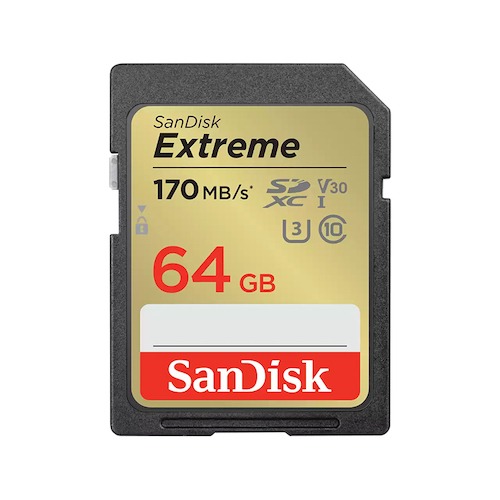
Zestaw kamery bezprzewodowej średniego zasięgu
Sugerowany przez PhotoRobot zestaw aparatu bezprzewodowego średniej klasy zawiera Canon EOS R8 bez uchwytu akumulatorowego, aby obniżyć całkowity koszt systemu, ale nadal oferować wysoką wydajność. W skład zestawu wchodzi:
- Aparat bezlusterkowy Canon EOS R8
- Obiektyw Canon RF 100mm (F.28L Macro IS USM)
- Akumulator litowo-jonowy Canon LP-E17
- Karta pamięci SanDisk Extreme SD UHS-I o pojemności 64 GB
- EUR 2 900 – €3 300 (USD $3 350+) cena przybliżona

Pełna klatka 24,2 MPx (36 × 24 mm)
Mocowanie obiektywu RF
Migawka mechaniczna Burst 12 kl./s / migawka elektryczna 40 kl./s
USB 3.2 (USB-C), Wi-Fi, Bt

f/2.8L Makro IS USM
F2.8 - F32
Kąt widzenia 24º
Filtr 67 mm
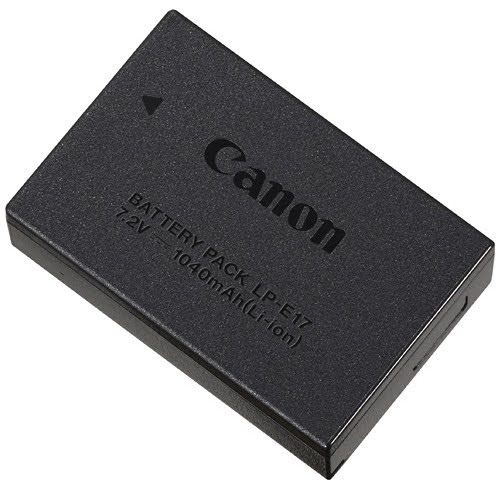
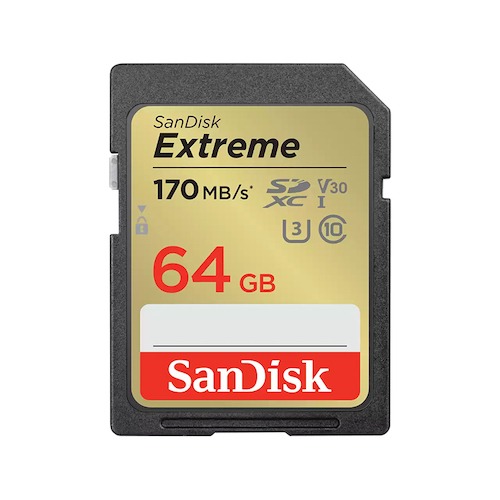
Ekonomiczny zestaw kamery bezprzewodowej
Ekonomiczny, wstępnie skonfigurowany zestaw aparatów bezprzewodowych obniża koszt całego systemu dzięki wyposażeniu w bezlusterkowca Canon EOS RP.
- Aparat bezlusterkowy Canon EOS RP
- Obiektyw Canon RF 100mm (F.28L Macro IS USM)
- Akumulator litowo-jonowy Canon LP-E17
- Karta pamięci SanDisk Extreme SD UHS-I o pojemności 64 GB
- EUR 2 300 – €2 600 (USD $2 650+) cena przybliżona

Pełna klatka 26,2 MPx (35,9 x 24 mm)
Mocowanie obiektywu RF
Seria 5 kl./s
*USB 2.0 (USB-C)

f/2.8L Makro IS USM
F2.8 - F32
Kąt widzenia 24º
Filtr 67 mm
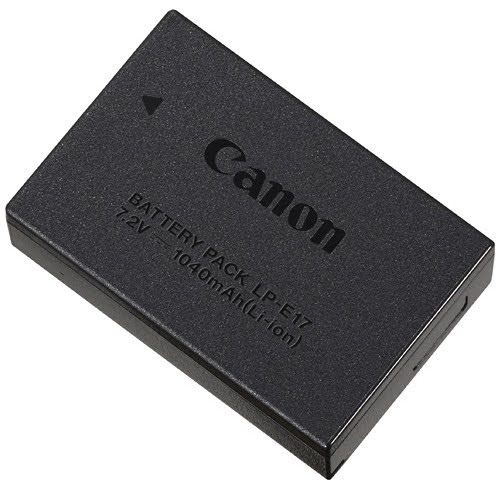
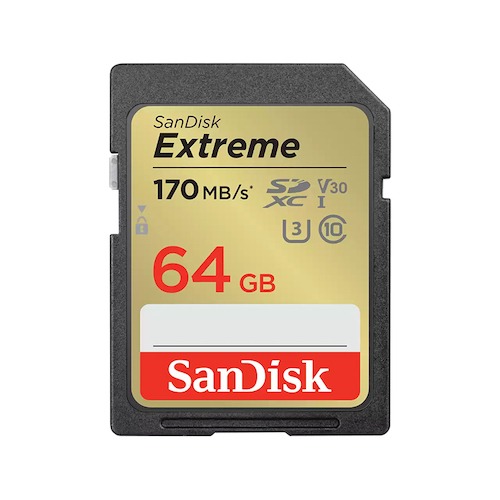
3 - Zestawy kamer MultiCam System z obiektywem stałoogniskowym
Wstępnie skonfigurowane zestawy kamer z obiektywem stałoogniskowym są przeznaczone do użytku z systemem PhotoRobot MultiCam. Należy jednak pamiętać, że obliczenie kosztu całego systemu MultiCam wymaga oszacowania, ile kamer będzie używanych jednocześnie. Technicznie rzecz biorąc, system skanuje obiekt pod kilkoma kątami jednocześnie za pomocą wielu kamer. W związku z tym liczba kamer dla każdego systemu będzie się różnić w zależności od wymagań klienta. W niektórych przypadkach, na przykład w większych konfiguracjach, zalecana będzie większa liczba kamer w celu zwiększenia produktywności całej stacji roboczej.
Każdy zestaw kamer MultiCam zawiera zalecane obiektywy stałoogniskowe, które są korzystne w przypadku jednoczesnego korzystania z wielu aparatów. Ogólnie rzecz biorąc, minimalna odległość ogniskowa wynosząca 85 mm ma kluczowe znaczenie podczas pracy ze szklanymi stołami. Ten zakres jest przydatny do robienia szczegółowych ujęć przy użyciu obiektywu makro i fotografowania wieloma aparatami. Obejmuje to fotografowanie większych przedmiotów, takich jak rowery, na większych obrotnicach, takich jak platforma obrotowa.
Wysokiej klasy zestaw kamer MultiCam System
Wysokiej klasy, wstępnie skonfigurowana kamera MultiCam z zestawem obiektywów stałoogniskowych jest wyposażona w obiektyw stałoogniskowy Canon EOS R5 i Canon RF 50 mm. Chociaż całkowita liczba kamer w systemie MultiCam będzie się różnić w zależności od wymagań klienta, każdy pojedynczy zestaw składa się z następujących elementów.
- Aparat bezlusterkowy Canon EOS R5
- Obiektyw stałoogniskowy Canon RF 50 mm
- Okrągły filtr polaryzacyjny Haida NanoPro MC
- Zasilacz sieciowy Canon AC-E6N i zestaw adaptera prądu stałego DR-E6
- EUR €6,000 (USD $6,950+) przybliżona cena za zestaw
Nuta: Przybliżony przedział cen komercyjnych nie uwzględnia całkowitej liczby aparatów używanych w tym systemie. Liczba potrzebnych aparatów zwiększa szacowany budżet na każdy dodatkowy zestaw aparatów.

Pełna klatka 45 MPx (36 × 24 mm)
Mocowanie obiektywu RF
Migawka mechaniczna Burst 12 kl./s / migawka elektryczna 20 kl./s
USB 3.1 (USB-C), Wi-Fi, Bt

f/1,4 l VCM
F1.4 - F16
Kąt widzenia 46º
Filtr 67 mm
*Tylko dla pełnoklatkowych aparatów bezlusterkowych Canon EOS R(x)

Okrągły filtr polaryzacyjny Haida NanoPro (77mm)

Zestaw kamer systemowych MultiCam średniej klasy
Zamiast Canon EOS R5 zestaw MultiCam Camera Kit ze średniej półki z obiektywem stałoogniskowym jest wyposażony w Canon EOS R8 z obiektywem stałoogniskowym Canon RF 50 mm. Aparat EOS R8 zapewnia niezawodną wydajność przy niższych kosztach niż model R5, co pomaga nieznacznie obniżyć koszt całego systemu przy zakupie wielu aparatów.
- Aparat bezlusterkowy Canon EOS R8
- Obiektyw stałoogniskowy Canon RF 50 mm
- Okrągły filtr polaryzacyjny Haida NanoPro MC
- ACK-E18 Zasilacz sieciowy i adapter prądu stałego DR-E18 LP-E17
- EUR 4 000 – 4 500 EUR (USD $4 600+) cena za zestaw

Pełna klatka 24,2 MPx (36 × 24 mm)
Mocowanie obiektywu RF
Migawka mechaniczna Burst 12 kl./s / migawka elektryczna 40 kl./s
USB 3.2 (USB-C), Wi-Fi, Bt

f/1,4 l VCM
F1.4 - F16
Kąt widzenia 46º
Filtr 67 mm
*Tylko dla pełnoklatkowych aparatów bezlusterkowych Canon EOS R(x)

Okrągły filtr polaryzacyjny Haida NanoPro (77mm)

Ekonomiczny zestaw kamer systemu MultiCam
Ekonomiczny, wstępnie skonfigurowany zestaw MultiCam Camera Kit z obiektywem stałoogniskowym zawiera aparat Canon EOS RP z obiektywem stałoogniskowym Canon RF 50 mm. Należy jednak pamiętać o USB 2.0 w aparacie EOS RP, co oznacza wolniejsze prędkości połączenia i mniejszą niezawodność. W związku z tym Canon EOS RP jest możliwy do zastosowania tylko w ograniczonych przypadkach, w których stabilność produkcji jest mniejszym czynnikiem. Zawsze bierz pod uwagę zalecany port USB 3.0 lub nowszy, aby uzyskać najwyższą wydajność.
- Canon EOS RP bezlusterkowy (*USB 2.0)
- Obiektyw stałoogniskowy Canon RF 50 mm
- Okrągły filtr polaryzacyjny Haida NanoPro MC
- ACK-E18 Zasilacz sieciowy i adapter prądu stałego DR-E18 LP-E17
- EUR 3 500 – €4 000 (USD $4 050+) Cena przybliżona za zestaw

Pełna klatka 26,2 MPx (35,9 x 24 mm)
Mocowanie obiektywu RF
Seria 5 kl./s
*USB 2.0 (USB-C)

f/1,4 l VCM
F1.4 - F16
Kąt widzenia 46º
Filtr 67 mm
*Tylko dla pełnoklatkowych aparatów bezlusterkowych Canon EOS R(x)

Okrągły filtr polaryzacyjny Haida NanoPro (77mm)

PhotoRobot Touch do zdjęć z ręki
Aplikacja PhotoRobot Touch to aplikacja na iOS, która łączy się z aplikacją PhotoRobot Control. PhotoRobot Touch umożliwia korzystanie z obsługiwanego iPhone'a jako zewnętrznej kamery bezprzewodowej. Pozwala na wsadową fotografię produktową z ręki w trybie przechwytywania nieograniczonym lub opartym na kreatorze.
Nuta: Fotografia produktowa wykonana przez PhotoRobot Touch jest możliwa tylko przy ciągłym oświetleniu. Światła stroboskopowe nie są kompatybilne z tym przypadkiem użycia. Aby uzyskać dodatkowe informacje na temat instalacji i użytkowania PhotoRobot Touch, zapoznaj się z Podręcznikiem obsługi aplikacji Touch.
Przegląd wyboru obiektywu aparatu
Ogólnie rzecz biorąc, obiektywy stałoogniskowe (również obiektywy stałoogniskowe) mają lepsze właściwości optyczne niż obiektywy zmiennoogniskowe. Tak więc, jeśli sytuacja na to pozwoli, PhotoRobot zaleci użycie obiektywu stałoogniskowego. Oznacza to jednak, że jeśli konieczna jest inna ogniskowa, wymaga to wymiany obiektywu. Należy mieć to na uwadze, zwłaszcza podczas fotografowania produktów o różnych rozmiarach, które mogą wypaść poza kadr.
Na przykład używanie obiektywów zmiennoogniskowych w scenariuszach z udziałem wielu kamer w jednym miejscu może skomplikować procesy produkcyjne. Komplikacje pojawiają się na przykład z powodu nierównomiernie ustawionych ogniskowych, co oznacza, że obrazy z różnych kamer skutkują obrazami o różnych rozmiarach. (Należy pamiętać, że ten problem nie występuje w przypadku używania tylko jednej kamery w jednej zrobotyzowanej stacji roboczej).
Jeśli chodzi o jakość soczewek, zawsze bierz pod uwagę opinie użytkowników i oficjalne informacje od producentów. Ponadto w większości przypadków PhotoRobot zawsze zaleca praktyczne testy, aby pomóc klientom w wyborze odpowiednich obiektywów. W tym celu PhotoRobot oferuje szeroką gamę obiektywów do testowania na miejscu.
Nuta: Aby uzyskać więcej informacji, zapoznaj się ze specyfikacją techniczną producenta w celu porównania różnych soczewek.
Odpowiednia ogniskowa
Ludzkie oko odbiera ogniskową 50 mm z aparatu pełnoklatkowego jako idealnie naturalną w wymiarach. Jeśli patrzysz przez obiektyw z szerszą ostrością, perspektywa zniekształca się nieznacznie lub na tyle, że w skrajnych przypadkach wydaje się całkowicie nienaturalna.
I odwrotnie, dłuższa ogniskowa pozwala na lepsze wykorzystanie całego obszaru czujnika. Skutkuje to wyższą rozdzielczością przechwytywanych obrazów (po przycięciu).
Jeśli robione zdjęcia służą do tworzenia modeli 3D, konieczne jest dostosowanie ogniskowej soczewek zgodnie z metodą modelowania 3D. Na przykład wiele metod wymaga obiektywu 35 - 50 mm dla lepszej triangulacji.
Nomogram: wysokość sufitu, odległość kamery, ogniskowa obiektywu
Nomogram uwzględniający wysokość sufitu w studio, odległość kamery i ogniskową obiektywu pomaga lepiej zrozumieć wymagania dotyczące instalacji wielu kamer.
Na przykład, aby zaplanować lokalizację instalacji robota, należy wziąć pod uwagę typowe problemy, które mogą wystąpić w związku z wybraną ogniskową. W niektórych przypadkach wybrana ogniskowa obiektywu wymaga odległości od obiektu, która nie jest dostępna ze względu na wysokość sufitu studia. W takim przypadku należy rozważyć albo szerszą soczewkę, albo użycie innego miejsca do instalacji maszyny. Zobacz poniższy nomogram w celu demonstracji.
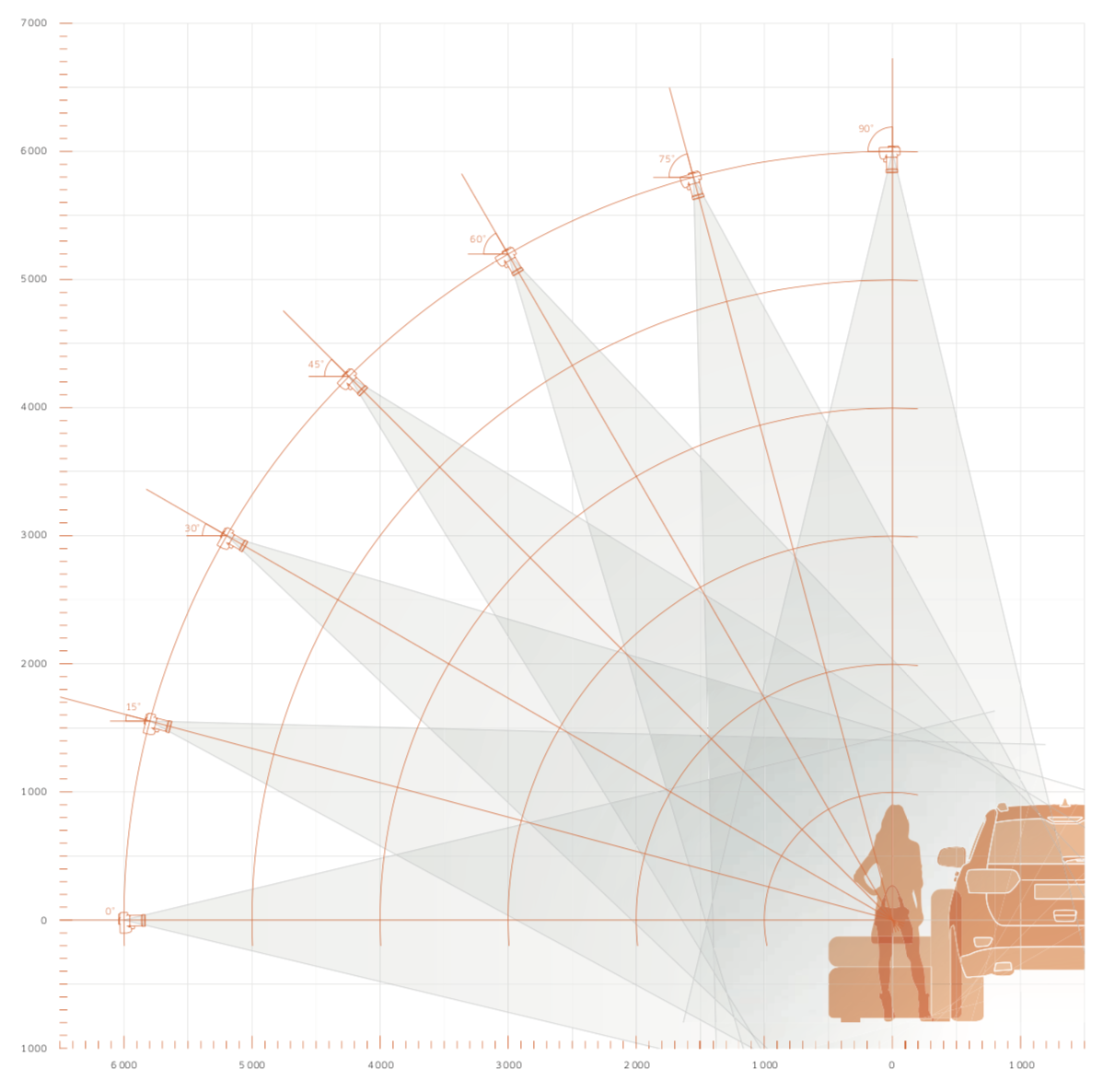
Powyższy nomogram reprezentuje obiektyw o ogniskowej 50 mm przy użyciu pełnoklatkowej lustrzanki cyfrowej (z matrycą 36 x 24 mm). Nuta: Jest to ogólny przykład wyłącznie w celach ilustracyjnych. Zawsze najpierw skonsultuj się z PhotoRobot w celu przetestowania ogniskowej przed wyborem obiektywu do konkretnej instalacji.
Nomogram: odległość i ogniskowa obiektu
Porównaj powyższy nomogram z poniższym. Poniższy przedstawia różnicę ogniskowych między aparatem a obiektem od 14 mm do 135 mm przy użyciu pełnoklatkowej lustrzanki cyfrowej (matryca 36 x 24 mm).
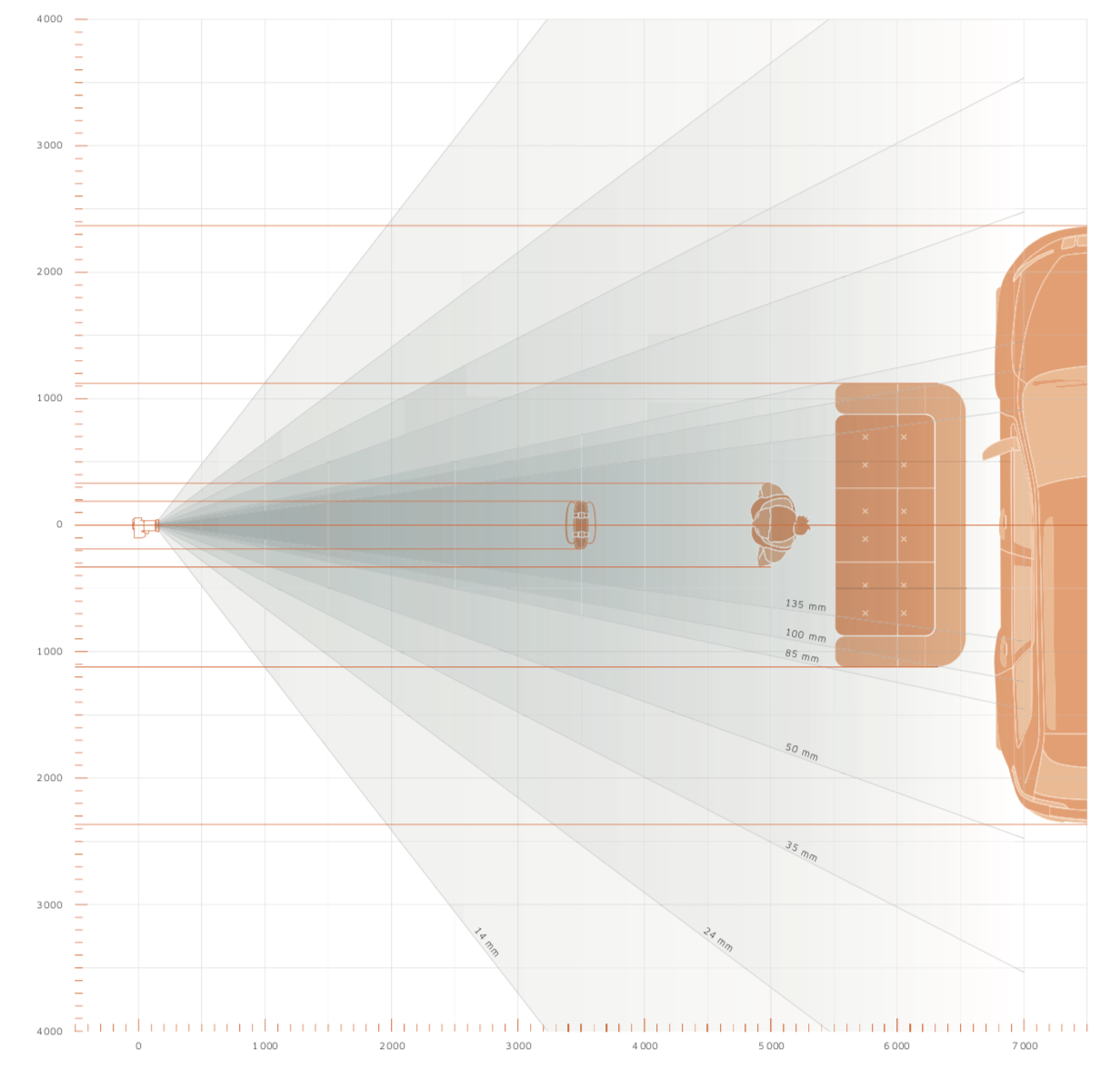
Nuta: Powyższy nomogram służy wyłącznie ogólnym celom ilustracyjnym. Zawsze skonsultuj się z PhotoRobot przed wyborem obiektywu w celu precyzyjnego przetestowania ogniskowej dla konkretnej instalacji.
Zgodność obiektywów EF z aparatami EOS R
Adapter mocowania EF-EOS R umożliwia wykorzystanie dowolnego obiektywu Canon EF z aparatem EOS R. W ten sposób możliwe jest używanie istniejących obiektywów z kompatybilnymi aparatami. Adapter mocowania EF-EOS R jest również lekki, kompaktowy i łatwy do zamocowania. Zapewnia to wydajność z obiektywami EF i EF-S bez uszczerbku dla funkcjonalności, szybkości i jakości. (Należy również pamiętać, że obiektywy Canon RF są montowane w aparatach EOS R bez adaptera.
Filtr światła polaryzacyjnego – ogólne zastosowanie
Aby zminimalizować odbicia, często zaleca się stosowanie filtra polaryzacyjnego na obiektywie w systemach PhotoRobot. Uwaga: Większość filtrów dostępnych na rynku to polaryzatory kołowe, które działają poprzez obracanie filtra, aby zmniejszyć odblaski powierzchniowe. Problemem pojawiającym się w fotografii obrotowej (gdy obiekt się obraca) jest skuteczność polaryzatora kołowego, która może być zmniejszona lub nieprzewidywalna. W takich przypadkach skuteczniejsze może być użycie źródeł światła spolaryzowanego, błysków pierścieniowych i innych specjalnych rozwiązań oświetleniowych.
Jeśli klient potrzebuje tej funkcjonalności, zespół PhotoRobot przygotuje indywidualne konfiguracje powiązanych gam produktów oraz optymalną jakość obrazu. Proces ten zapewnia najwyższy poziom jakości, dostosowany do konkretnych wymagań, oraz maksymalną wydajność stanowiska pracy.
Wybór głowicy statywu
Zaleca się użycie odpowiedniej głowicy statywowej w celu dokładnej i łatwej regulacji pozycji aparatu i obiektywu. W związku z tym istnieje szeroka gama głowic statywowych z przekładnią zębatą i kulową. Jednak PhotoRobot zaleca używanie tylko głowic z przekładniami.
W szczególności zalecana jest głowica z przekładnią Manfrotto 405.
Dla porównania, podczas gdy głowice statywów kulowych pozwalają na szybkie ustawienie w dowolnej pozycji, dokładna regulacja jest często trudna do opanowania. Tak więc, po wielu latach doświadczeń, PhotoRobot używa i poleca tylko sprawdzoną głowicę statywową Manfrotto 405.
Głowica statywu z przekładnią Manfrotto 405
Specyfikacje głowicy zębatej Manfrotto 405 są zgodne z łatwymi odniesieniami.
- Waga: 1,6 kg
- Wysokość głowy: 16 cm
- Maksymalne obciążenie: 7,5 kg
- Płytka szybkiego zwalniania: 410PL
- Przód: -30° +90°
- Nachylenie boczne: -90° + 30°
- Gumowane uchwyty
- Korpus ze stopu aluminium
- Precyzyjne pozycjonowanie kamery we wszystkich osiach (indywidualnie) za pomocą przesuwnych
- Mechanizm rozłączający regulacyjne do szybkiego ustawienia w odległych pozycjach


Seria Canon EOS Rebel oferuje przyjazne dla początkujących lustrzanki cyfrowe z solidną jakością obrazu, intuicyjnym sterowaniem i wszechstronnymi funkcjami. Idealne dla entuzjastów fotografii, aparaty te zapewniają niezawodny autofokus, odchylane ekrany dotykowe i nagrywanie filmów Full HD lub 4K.
Połączenie
Rozdzielczość (MP)
Rezolucja
Seria lustrzanek cyfrowych Canon EOS zapewnia wysoką jakość zdjęć, szybki autofokus i wszechstronność, dzięki czemu idealnie nadaje się zarówno do fotografii, jak i produkcji wideo.
Połączenie
Rozdzielczość (MP)
Rezolucja
Seria bezlusterkowców Canon EOS M łączy w sobie kompaktową konstrukcję z wydajnością zbliżoną do lustrzanki cyfrowej. Wyposażone w wymienne obiektywy, szybki autofokus i wysokiej jakości czujniki obrazu, aparaty te są idealne dla podróżników i twórców treści poszukujących przenośności bez poświęcania jakości obrazu.
Połączenie
Rozdzielczość (MP)
Rezolucja
Seria Canon PowerShot to kompaktowe, łatwe w obsłudze aparaty dla okazjonalnych fotografów i entuzjastów. Dzięki modelom, od prostych aparatów typu point-and-shoot po zaawansowane kamery z zoomem, zapewniają wygodę, solidną jakość obrazu i funkcje, takie jak stabilizacja obrazu i wideo 4K.
Połączenie
Rozdzielczość (MP)
Rezolucja
Aparaty zbliżeniowe i ręczne firmy Canon zostały zaprojektowane z myślą o szczegółowym fotografowaniu i filmowaniu z bliska. Kompaktowe i łatwe w użyciu, oferują precyzyjną ostrość, obrazowanie w wysokiej rozdzielczości i wszechstronne możliwości makro — idealne do vlogowania, fotografii produktowej i kreatywnych zbliżeń.
Połączenie
Rozdzielczość (MP)
Rezolucja













